
Spending More Time at Home? Listen to 97.5 WOKQ on Amazon Alexa or Google Home Devices
Spending more time at home? Let us join you!
That's right, you can listen to us live right on your Amazon Alexa or Google Home devices.
All of your favorite music, the best DJs and more are available anytime, and it's easy to use. Here's instructions below on how to set it up depending on which device you have.
To set up WOKQ on your Alexa device:
Don't own an Amazon device? Want to learn more about Alexa? Find out everything you need to know from Amazon.com.
Having technical difficulties? Need assistance getting started? Click here for a step-by-step guide to setting up your Echo device and enabling new skills via the Alexa app.
To set up WOKQ on your Google Home device:
- Confirm that your phone or tablet are connected to the same WiFi as Google Home.
- Open our app. You can download it here.
- Tap the Cast button.
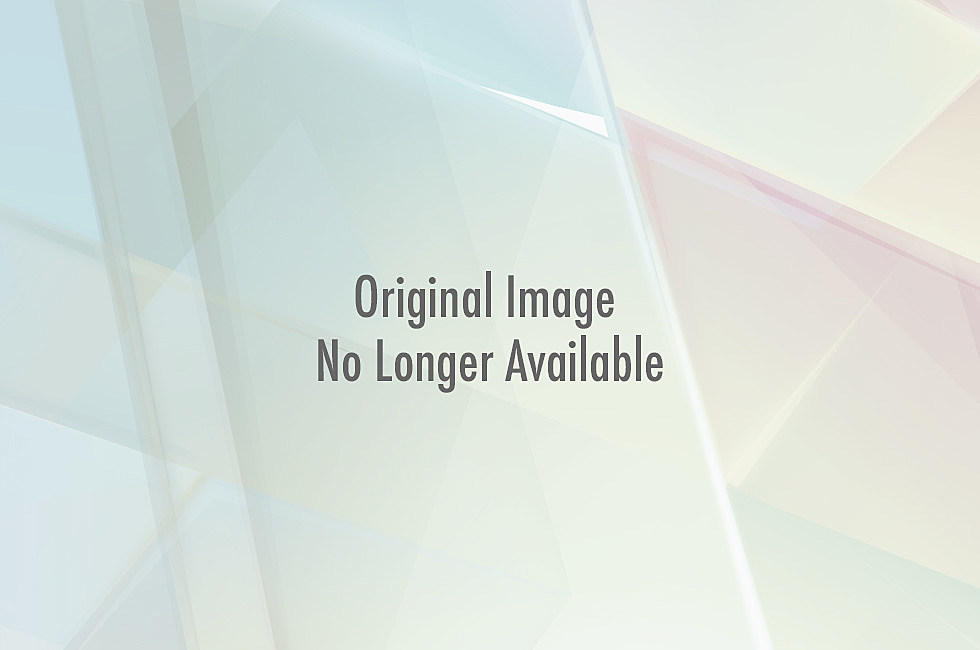
- If you have more than one Google Home speaker, you'll need to choose which one you'd like to play to.
- You will know you are connected when the Cast button turns from light to dark gray.
- To stop casting, tap the Cast button again (it will appear at the top of your device).
For more detailed instructions, visit the Google Home Support Page.
Still having trouble? We're happy to help. Send us an email at sean.mckenna@townsquaremedia.com.
So no matter where you are, we're here for you. Make sure to tune in!

More From 97.5 WOKQ








